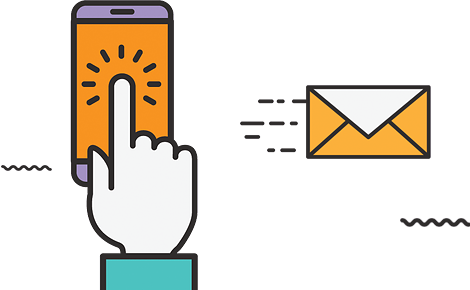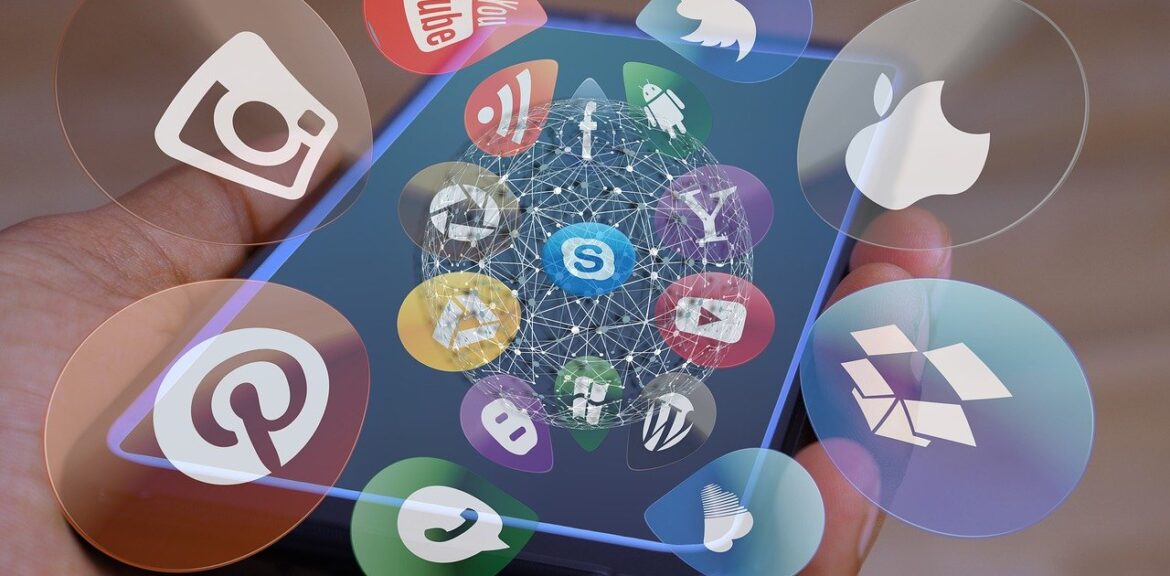
I understand that when you run a business and attempt to keep up with social media, it might feel like there aren’t enough hours in the day! Keeping up with all of the platforms, content types, and algorithm adjustments is a huge task. But don’t worry, I have your back. In this blog post, I’ll share some extremely useful, time-saving social media management ideas. I’m a big believer in using social media to your advantage rather than taking over your life.
First and foremost, let’s discuss some of the insidious practices that waste time.
The biggest time sucks with social media:
- Doom scrolling is defined as becoming stuck in a loop while watching endless TikTok videos or reels and losing track of time. Guilty as charged!
- Posting on the fly can lead to feelings of guilt for not posting, poor performance, discouragement, and a cycle of repetition. Does this sound familiar?
- Creating new material on a regular basis: content production takes time, no doubt about it. If you’re constantly starting from scratch, you’re working harder, not smarter.
Time-saving social Media management tips:

Turn off notifications & open the app with a goal
Turning off notifications from all social networking apps is the greatest approach to prevent unwanted distractions, the multitasking trap, and getting caught watching humorous videos instead of completing actual work (been there!).
If you’re concerned about missing critical messages or updates, schedule particular times to engage with your audience or answer to communications, rather than responding every time a notification appears.
Focus on key platforms & content
Instead of attempting to establish a presence on every network and spreading yourself too thin, concentrate your efforts where it counts!
Consider your overall business objectives and review your KPIs to determine which social media platforms a) make the most sense for your company and b) perform the best.
Want help creating better content?
Check out my training on how to create an engaging social media post.
Plan ahead & Batch content
I’ve been developing social media material for about 2 years, and I can assure you that batching content is more efficient. If you’re continuously jumping between jobs or writing material on the fly, your productivity suffers dramatically.
I propose focusing on one task at a time. Write all your subtitles, record all your videos, and design all of your visuals. You’ll have a bank of information ready to go, saving you a lot of time in the long run.
Use my three-step content strategy
We’re about to make your social media strategy much simpler. Did you know that you only need to care about three sorts of content? And if you’re gaining followers but no clients from social media, you’re probably losing out on one of them.
In this blog article, I discuss each of the following content types: How To Sell On Instagram: A three-stage content strategy that converts
Repurpose your content
Content repurposing can be thought of as recycling or giving fresh life to previously developed content.
It operates by reusing current information, either entirely or in part, to broaden its reach. Usually, this entails converting the content into a new format.
My ideal method is to begin with a long form piece of material (a blog post, newsletter, podcast, or YouTube video) and then divide it into several installments.
In this blog post, I go over the best ways to repurpose material for social media, as well as some common mistakes to avoid along the road.
Get help from Chatgpt
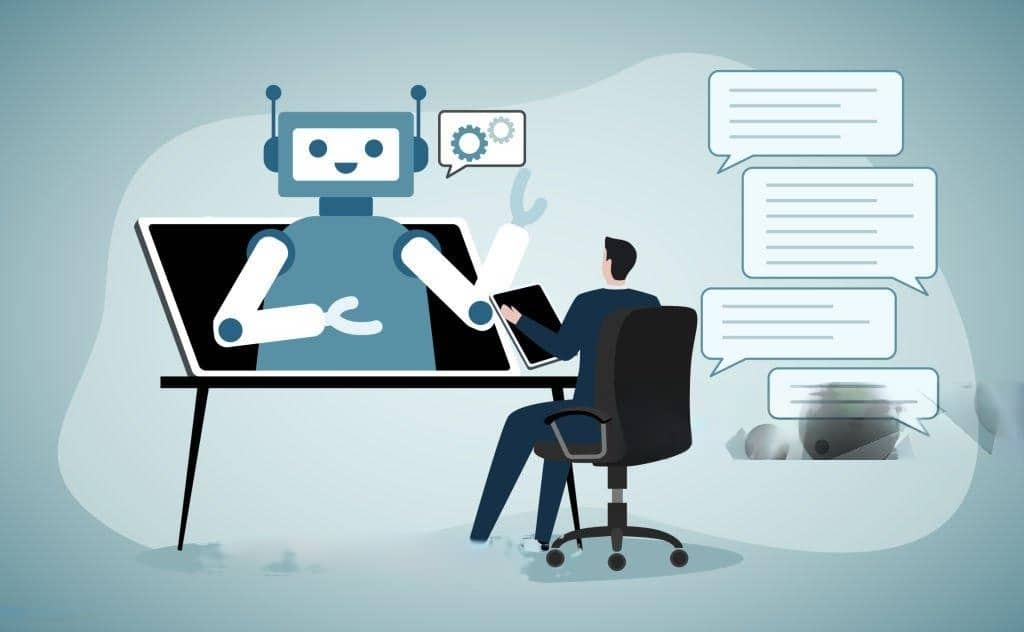
Is artificial intelligence going to take over all of our employment, which is terrifying? Yes! Is it particularly useful for coming up with ideas when you’re stuck for one? Also, yay!
You may utilize ChatGPT to save time in a variety of ways, including asking for post ideas, rewriting captions to make them seem better, hooks to capture attention, and blog post title ideas.
Tips to get better results:
- Describe your ideal client, including their difficulties and what they are searching for.
- Set the correct tone: do you want your writing to sound professional, friendly, or casual? Include a sample of your writing to ensure a better match.
- Keep asking until you get a decent suggestion.
Use templates
Using templates to create social media visuals benefits everyone. It simplifies the design process by allowing you to copy previously developed graphics. And this recurrence in your designs equals brand consistency,
which is essential for establishing trust with your target audience.If you use Canva, you can easily make templates for graphics that you create on a regular basis.
Schedule your content
I’m a big proponent of scheduling content because it assures consistency, is more efficient, and prevents us from overthinking and releasing perfectly fine content.
Using a scheduling tool also simplifies posting across numerous platforms, managing inboxes, determining the optimal times to post, and collaborating with team members.
My favorite social media scheduling tool is Metricool. I appreciate how you can add and manage all of your social media sites in one location.
set up Automations
Automations completely transform any repetitive processes. They take away all of your thought and effort, giving you a lot more time and mental space.
Automations to start with:
- Saved responses: You can save responses to make it easier to address commonly asked queries (please remember that these messages must still be sent manually).
- Auto replies: You can schedule automatic messages to be delivered when someone DMs you. You may use this to provide a welcome message, an away message, share business hours, or answer frequently asked questions.
- Google Analytics reports: You can set GA to automatically send your key insights so you don’t have to manually pull the data you want to see.
A Quick Guide to Crafting Engaging Social Media Posts
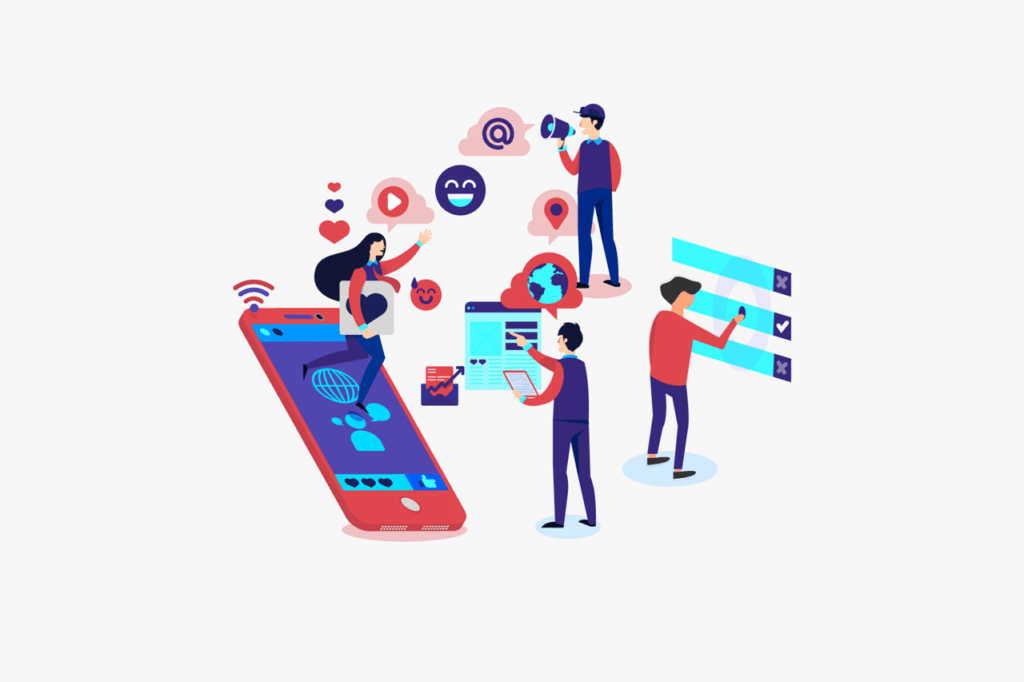
Do you have a love/hate relationship with social media?
Sometimes your postings almost go viral, but other times you only receive 10 likes. I hear you! It’s irritating to try to figure out why some posts aren’t getting the job done.
Hopefully, the content standards I’ve developed for you will be helpful!
In this free course, I’ll explain exactly what goes into making interesting social media posts.
You’ll learn how to generate content that resonates with your target audience, write compelling call-to-actions, and increase your visibility with standout pieces. By the end of this session, you’ll have all the tools you need to consistently create interesting social media posts.
Consider working with Digi Dervish to improve your online presence with specialized social media management tactics and SEO-optimized content. Our knowledge will help you streamline your social media operations and increase engagement.